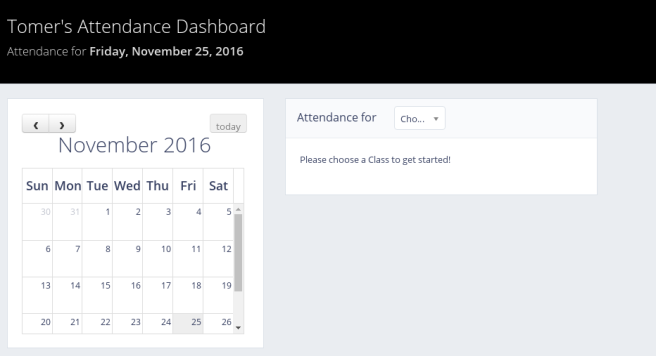During the Fall 2016 semester, I ran MA0900 – Intermediate Algebra – as a blended classroom (MA0900 Spring 2017 is being run as a blended classroom too). That is, the class was a blend of lectures, written assessments, online videos, and online homework. What was the motivation behind blending the class as opposed to centering it around weekly lectures? Several contributing factors were considered.
Motivation for blending
Before the Fall 16 semester, Intermediate Algebra was not offered. The lowest math class was Math for Life, a class perfectly suited for general education but not particularly helpful for students moving on to Precalculus and Calculus. Moreover, the professors teaching Precalculus and Calculus had become frustrated that their students were hitting a wall due to a lack of algebraic conceptual and mechanical skills. MA0900 was put in place to address this need.
The class is a two credit class and meets once per week for one hour and twenty minutes. It is a remedial algebra class, and therefore, a key assumption is that the students will not be seeing any of this material for the first time. Each concept and skill is thoroughly covered – perhaps not successfully – in high school curriculums around the world.
Due to the fact that the class only met once per week and the fact that each student was trying to remediate his or her algebra knowledge, a blended classroom was exactly the format needed for each student to fill in his or her own algebra content gaps – at his or her own pace. A one-size-fits-all lecture would not be helpful for this particular audience. It is for these reasons I went all-in on blending the classroom using Khan Academy’s Algebra I Mission. I am in my second semester using this format, and I plan on transitioning the Precalculus class to a similar format in the future.
Khan Academy Missions
Khan Academy produces video content, written content, and practice exercises for virtually every subject area. It is tremendously well-developed in math. In addition to the written and video content, Khan Academy has what they call Missions for each core math class. The website’s definition for a Mission is as follows: “Missions are personalized math experiences in which students can learn at their own pace, master skills that are challenging and appropriate for their level, and use hints and videos to learn and review.” Additionally, a teacher can create a class that links to a specific Mission and can serve as a Coach to suggest skills for each student and monitor student and class progress. I created a class using the Algebra I Mission. On the first day of class, I provided a class code for students to gain entry into the Mission once they created their account.
The Algebra I Mission contains roughly 180 skills. Since the class is a two-credit, one meeting per week class, I could not expect to cover and work through all 180 skills. Instead, each week I selected a set of skills that the students would be responsible for for that week. If the class were to meet three times per week – such as the Precalculus class or most other classes at AUP – I could be more ambitious with the number of skills to cover throughout the semester.
Class Format (as of Spring 17)
The weekly class meeting is scheduled in a computer lab. This allows students to work on their Mission skills in class, and it allows us to troubleshoot any tech problems on the spot. Curiously, despite being quite tech savy, many students initially have trouble signing in and navigating the Mission environment. By being able to address those issues immediately, together as a class, we eliminate the need for students to troubleshoot those issues themselves.
In parallel to the Khan Academy Mission, I use the learning management system Blackboard to post all weekly Mission assignments and skill videos. Each week, I post the set of Mission skills I want the students to work on for that week. This bullet point list of skills is posted as an Announcement on Blackboard. Also, I created a semester-long weekly schedule pdf with all of the weekly skill lists; students can work ahead if they choose to. That pdf is posted under Course Materials on Blackboard. It lays out exactly what we will be working through each week.
On the Mission, I am able to manually suggest the skills I want the class to work on. I get to choose the due date and how many questions they need to get correct in a row before moving on from that skill. I set each due date one week later and set the number of questions in a row needed to move on from each skill to be 5 (Khan Academy gives the Coach the option of 5 in a row or 10 in a row). By manually making these recommendations, the skills for the week appear at the top of the page with a notification in red that the skill has been assigned by the coach and is due a week later. This keeps the student from having to dig around too much to find the requested skills.
What about the week-to-week content instruction? One class meeting per week does not leave a lot of time for actual instruction of the concepts for the week. For this, at the beginning of each week, I post Khan Academy video links for each of the skills to be covered that week. These video links are posted on Blackboard under Internet Links, and they have the same titles as the skills on the Mission. These video links are separate web links and are not accessed through the Mission. For example, if one of the Mission skills to be worked on during the week is called “Compound Inequalities,” there is a link posted which contains a 4-6 minute video explaining compound inequalities. Typically in each video Sal Khan, the founder of Khan Academy, explains the concept in question and does a few examples using that concept.
It took me awhile to pull myself out of the equation a bit. I often felt that students needed my explanation. No video could possibly explain the topics as well I do. But, Khan’s videos are explained clearly and in just the right length to keep students’ attention. Khan’s explanations say more or less what I, or any other Algebra teacher, would say when explaining a core Algebra topic. Perhaps they are not the most mathematically rigorous, but that is not what I’m looking for in a remedial Algebra classroom. As far as I’m concerned, the videos contain good explanations, an abundance of examples, and can be rewatched, paused and rewound as often as a student would like. That cannot happen if it was just me lecturing.
I stress to students that the sequence in which they complete their work each week is important. Ideally, students watch the videos first, taking notes and working out the examples as they go along. Then, once finished watching the videos, they go into the Mission and work on each of those individual skills. In reality, since everyone has seen this material before, many students try and work on the skill first, and then consult the videos if they hit trouble, if at all.
Each week there are 6-7 skills assigned. These 6-7 skills are required for the weekly homework grade. That being said, there is nothing from preventing a student from working ahead by a few weeks. Each student knows why he or she is in the course. Those who want their two credits and do not need any more math afterwards stick to the minimum weekly requirements. Others, who know they will move on to Precalculus and Calculus, move ahead and work on specific content gaps in their knowledge – after completing the weekly requirements. The homework grade each week is based on completion of the assigned skills for the week. It is not based on accuracy. Simply, did the student do the work, or not? If there are seven skills for a week, the homework will be out of seven points.
I hope the online environment will get the students working on math problems and not becoming paralyzed by right or wrongness. Plus, they get instant feedback on each problem they complete. This eliminates the time lag between writing homework down, submitting it to the teacher, and waiting a few days or weeks to get the graded assignment back. I’m convinced that the instant correct or incorrect feedback, plus a new problem to work on right afterwards, keeps the attention of the student and gives him or her the opportunity to fix the initial mistake. Students can more quickly and effectively capitalize on their mistakes.
What takes place during the weekly class meeting? As the teacher of the class (coach), the Khan Academy Mission allows me to see everything the students do on the Mission. I can see how long they spend on each problem. I can see which problems they used the written hint and which problems they used the video hint (both the written and video hints are available on each problem). I can see what time of day they are working. Finally, I can see which skills have been practiced and which skills are the students struggling in. In fact, I can see a list of each student that is struggling and on which skill. In class I devote 45 minutes to covering concepts from the previous week’s skills that I saw students struggled with. Also, I’ll spend time discussing potentially problematic concepts from the skills for the week to come. This part resembles a typical class lecture, except that what I lecture on depends on the student performance in the previous week and other troublesome issues for the week to come. If a student does not need any help with the topics I am lecturing on, then he or she does not need to listen to my lecture and can keep working on the Mission. This is part of the reason why being in the computer lab is so important. The remaining 30 minutes is left for the students to work on the Mission and to ask me or other students questions.
To make sure students come to class, I make attendance 10% of the grade. Even if students work ahead on the Mission, they will still need to come to class if they do not want the attendance portion of the grade to impact their grade. Plus, I want students to have that one regular block of time each week where they know they need to come in and work on the Mission skills. Most can finish a bulk of the skills for the week and they can get their questions answered on the spot.
It is not entirely true that each student can work at his or her own pace. Since I set the weekly skill requirements, each student must at least finish those skills. So while everyone must complete the minimum weekly requirements, it would not be unusual for several different students to finish the class at completely different skills – both ahead of the assigned skills. In short, there is a lower bound on what students need to get through, but there is no upper bound.
The midterm and final exam only test the skills required each week. For the students that have advanced past what the rest of the class is on, they will not be responsible for those concepts on the midterm or final. For the Mission work there is no limit to what can be reached by a student, but for in-class paper exams, there is equity for each student. Moving forward, I would like to find a feasible way of creating tailored exams for each student, depending where he or she is in the skill list.
Problems
The class format outlined above is how I have structured the course this Spring 2017 semester – which I would say is moving along successfully. During the Fall 16 semester, the format was slightly different and had its share of problems. Here is a list of problems experienced.
- class not held in a computer lab
- too ambitious weekly skill recommendations (10-15 weekly skills instead of the current 6-7 weekly skills)
- students not watching the videos
- not making attendance part of the grade
- weekly paper quizzes
- lack of clarity on weekly expectations
- not enough help navigating the Mission environment (directly linked to not being in the computer lab)
In Closing
The above lines are how I have chosen to run my blended classroom. There are good elements of it and certainly there are flaws, so I welcome any feedback. I’ll strive to make each semester a better blend than the others. What I’m convinced of is that blending can be used with success in the low level math classroom. I’m confident it can work well in other subject areas too, and so I look forward to hearing more experiences from those blending their classrooms.